Virtual Fields
Virtual fields are your secret weapon in dReveal's Model Designer. They empower you to add custom data elements to each dR View, within its unique context. With virtual fields, you can perform calculations using the available data fields, write formulas, and craft data in ways that suit your needs.
Versatility at Your Fingertips
The beauty of virtual fields is that they're not confined to a single corner of the Model Designer; they're seamlessly integrated into multiple aspects of your data modeling journey:
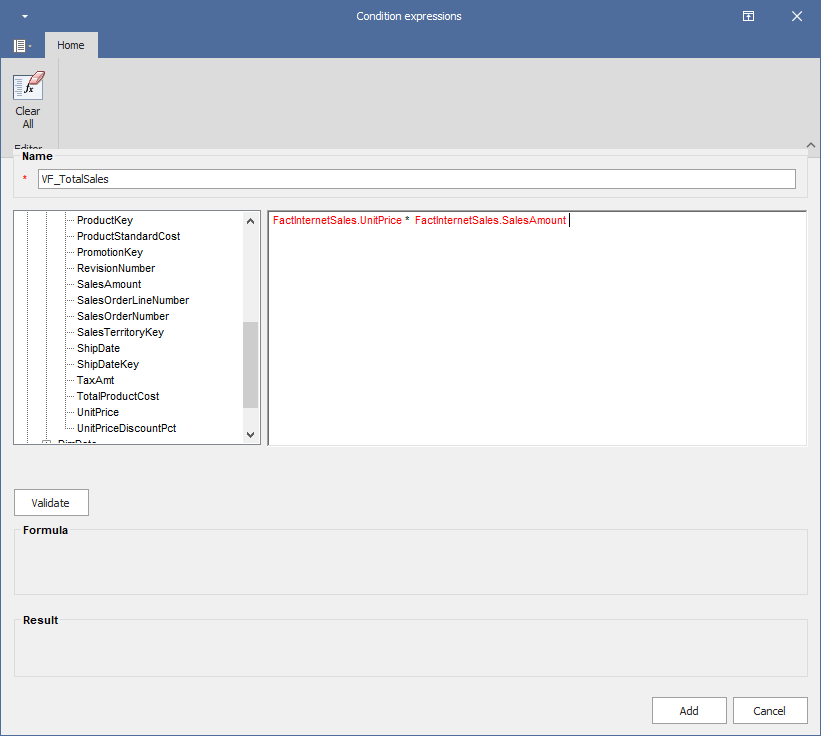
dR Views Columns: Enhancing Your Data
In the quest to enrich your view's data, virtual fields play a pivotal role. Here's a step-by-step guide:
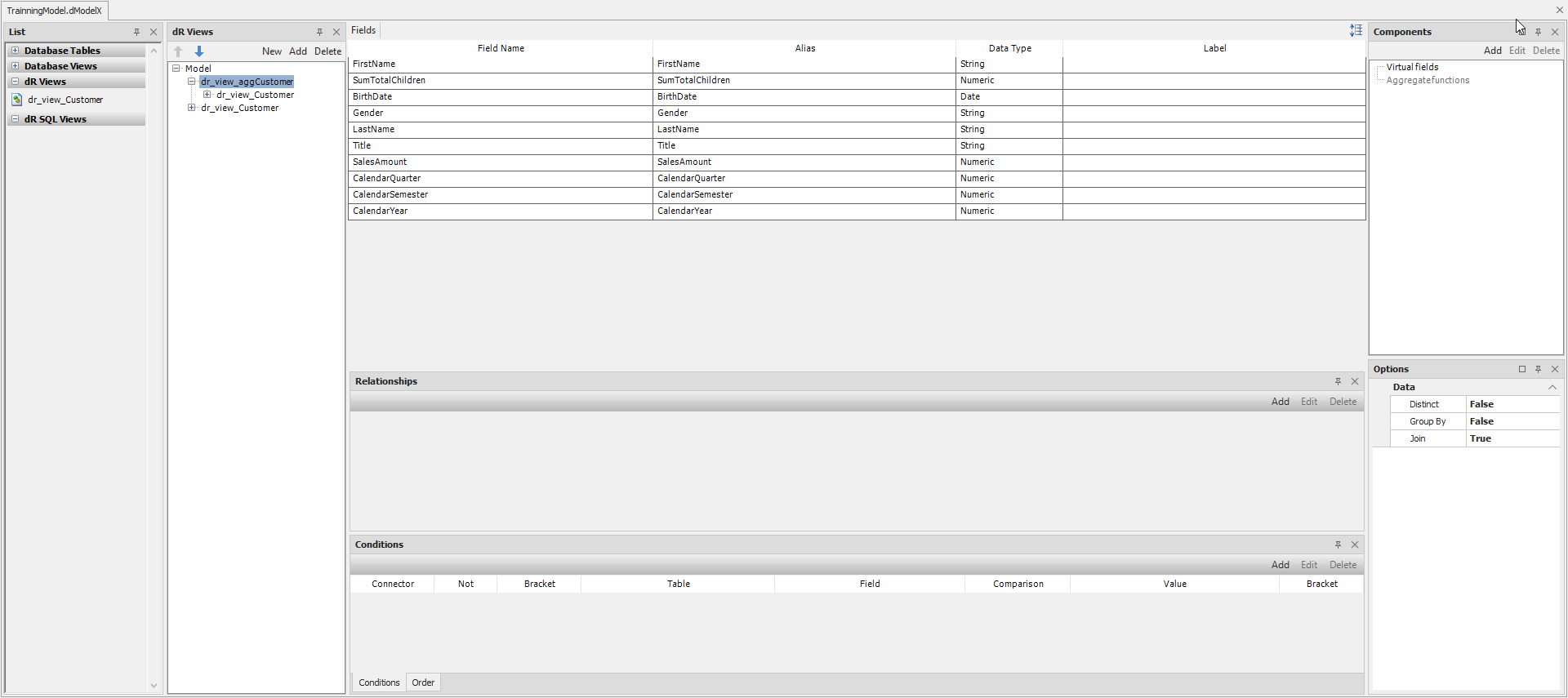
-
Components Panel: Begin by navigating to the 'Components' panel, placed on the right-hand side of your Model Designer interface.
-
Select Virtual Fields: Within the Components panel, locate and select 'Virtual Fields.'
-
Creating a New Virtual Field: Click on the 'Add' button within the Virtual Fields section. This is your gateway to crafting custom data elements.
-
Formula Crafting: It's time to flex your data manipulation muscles. Write your desired formula to perform calculations or data transformations.
-
Validation Check: To ensure your formula is error-free, click 'Validate.' This handy feature provides immediate feedback on the formula's validity.
-
Witness the Transformation: With validation complete, observe how a new column seamlessly joins the roster of available fields in your view, enriched with the calculated values you've defined.
Relationship Editor: Strengthening Data Bonds
When it comes to enhancing data relationships, virtual fields are your trusty companions. They can be integrated into the join predicates, creating robust data connections.
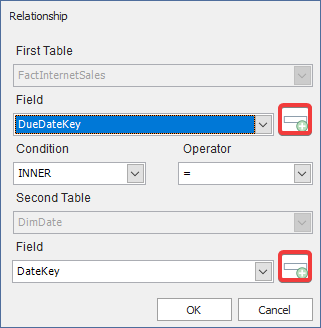
Conditions Editor: Crafting Custom Criteria
Delve deeper into data manipulation by incorporating virtual fields into your conditions. This empowers you to filter and mold your data based on precise criteria.
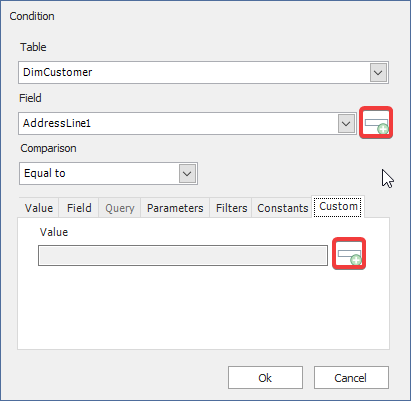
In both the Relationship Editor and Conditions Editor, you'll find icons that allow you to inject custom formulas into any side of the 'join' predicates or conditions, giving you unparalleled control over your data shaping process.
In essence, virtual fields are your toolkit for shaping data to your exact specifications. dReveal's Model Designer becomes your versatile and potent ally in the world of reporting, where you have the power to redefine your data on your terms.
